I usually save the places where I stay over night in the Google Maps app. It helps me to remember my exact route and is also helpful when I recommend great spots to other van people who I meet on the road. Here is how you can export your saved places from Google Maps and share it with other people in an embedded interactive map on your website:
- Go to Google Takeout create an archive that contains your data for Maps (your places) and download the archive:
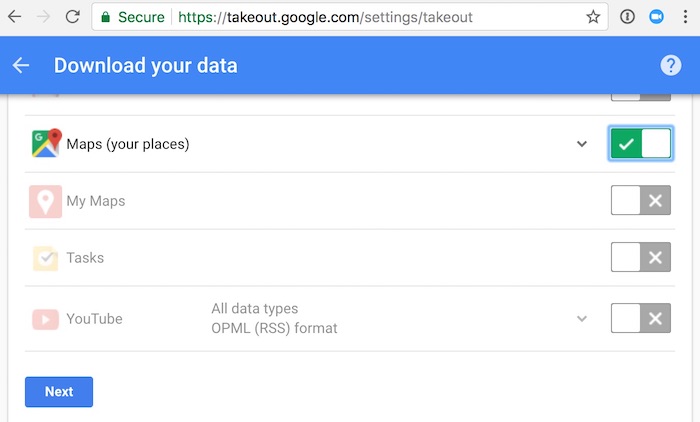
- Convert the JSON file from the archive to a KML file using an online converter.
- Go to My Maps on the Google Maps website and create a new map.
- Import the KML file into your map:
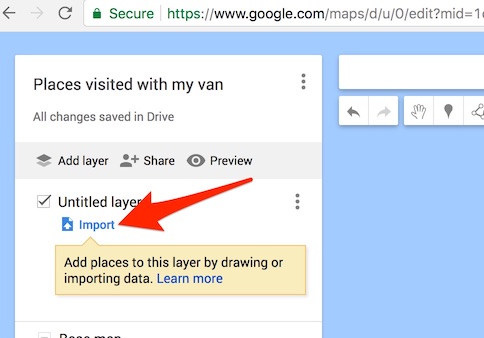
- Optionally you can add, remove or change the markers.
- Click the preview link to view your map.
- Press the
SHAREbutton and choose “Embed on my site”. You might have to change the permission to allow public access before you can expose the map on your website: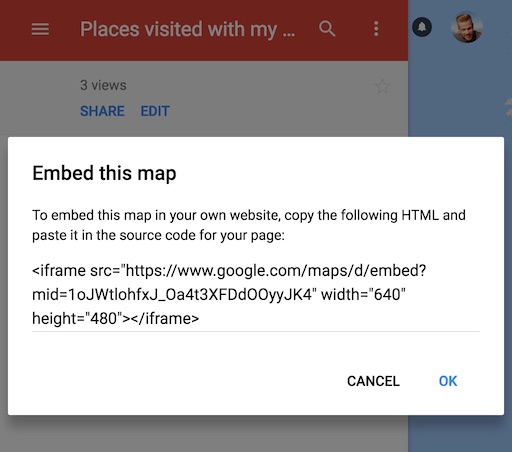
- Copy the HTML code and paste it into your blog:
Et voilà, you can share your saved places on your website with an interactive map!